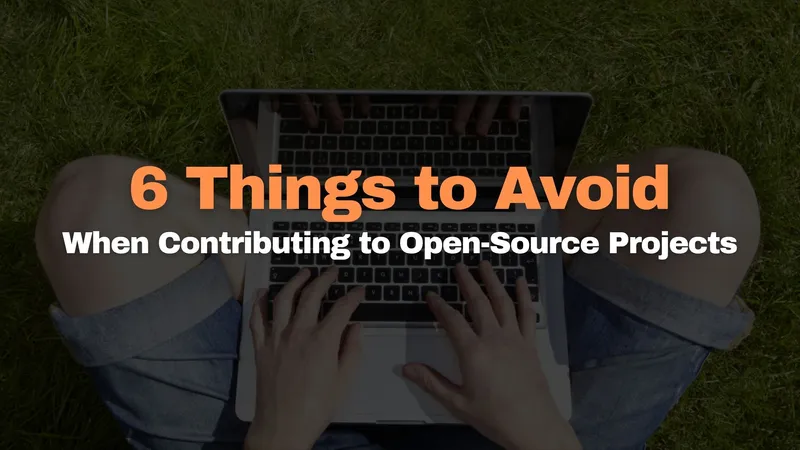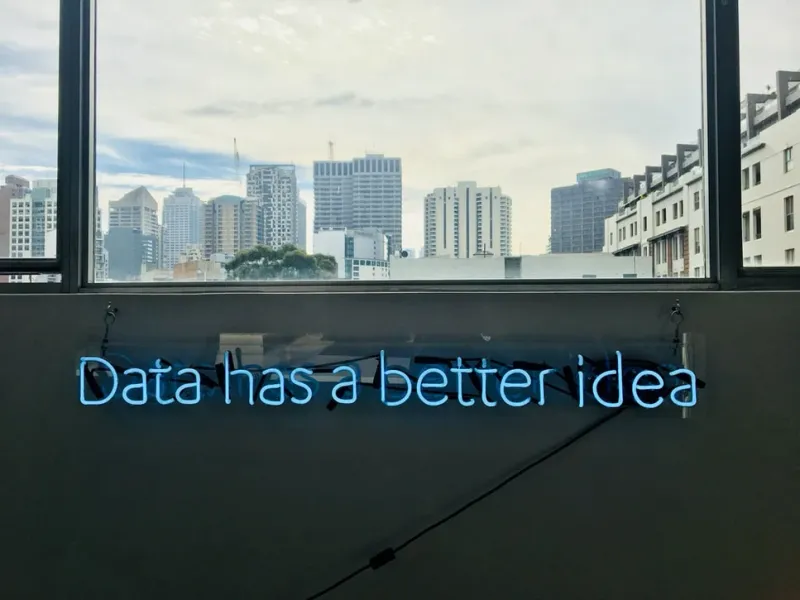Where I work, we use a repo-per-namespace setup and so it often happens that I want to restart all pods and deployments in a single Kubernetes namespace. Maybe I want to see the startup logs, or maybe I want to shut down production for a few seconds. Don’t question my motives.
Anyway, what matters is that bouncing all deployments one after another is inconvenient and I don’t like typing.
The best way to bounce (kubectl >= 1.15) 🔗
I recently found out from a friend that there is an easier way as of kubectl 1.15+. Restarting all the pods in a namespace is as easy as running the following kubectl command.
kubectl -n {NAMESPACE} rollout restart deploy
The old way (kubectl <= 1.14) 🔗
In older versions of kubectl you needed to run a command for each deployment in the namespace. In true lazy developer fashion I wrote a little script that will do it for me:
deploys=`kubectl -n $1 get deployments | tail -n +2 | cut -d ' ' -f 1`
for deploy in $deploys; do
kubectl -n $1 rollout restart deployments/$deploy
done
It’s fairly simple to use. Assuming I named the script kubebounce.sh:
./kubebounce.sh {NAMESPACE}
I made a little open-source repo with installation instructions if you want to add it to your $PATH. Be sure to star the repo if you find it useful.
How It Works 🔗
Bash isn’t exactly the easiest language to read. Let’s go over each portion of the script.
deploys=`kubectl -n $1 get deployments | tail -n +2 | cut -d ' ' -f 1`
In bash, $1 refers to the first command-line argument, the namespace in our case. In essence, this line gets all the deployments in the target namespaces and saves them into a deploys variable. We pipe the output of the kubectl get deployments command into a tail -n +2 command, which just strips off the first line of the output. Then we run that output through a cut command which leaves us with a nice list of all the deployment names.
That’s the trickier part, next we just loop over all the deployments and restart them one by one:
for deploy in $deploys; do
kubectl -n $1 rollout restart deployments/$deploy
done
PS: I’m the author of a fully interactive Kubernetes course on Boot.dev if you’d like to learn more about Kubernetes.