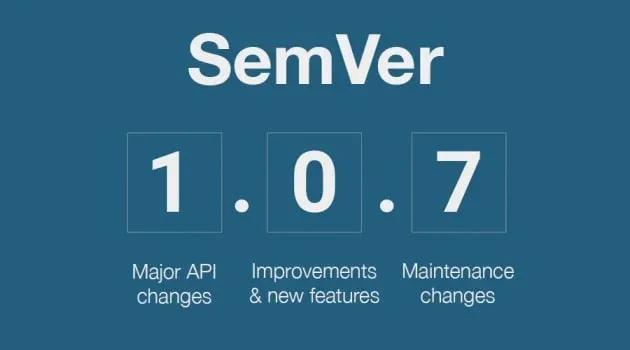If you’re like me, you wish all Git tags adhered to the Semantic Versioning standard. Unfortunately, Semver is just a convention, so Git tags can basically be any string of text. By default when you use the git tag command, your output will be in alphabetical order. Being a gopher, almost all the projects I work on are tagged according to Semver standards, which means the default output is fairly useless.
To print all the Git tags in a project in Semver order, simply run git tag -l | sort -V.
Alternatively, if you’re on at least version 2 of Git, you won’t even need to use the sort command, just run:
git tag -l --sort=version:refname
If you want the latest tags at the top of the output, use -version to inverse the sort:
git tag -l --sort=-version:refname
If you want your global installation of Git to default to Semver sorting, you can use the following command as of Git v2.1+:
git config --global tag.sort version:refname
Examples of Git standard output 🔗
Default alphabetical sorting 🔗
v0.0.0
v0.0.1
v0.0.12
v0.0.2
v0.1.0
v0.10.0
v1.0.0
v1.1.1
v1.11.0
v1.12.0
v10.0.0
v2.0.0
Semver sorting 🔗
v0.0.0
v0.0.1
v0.0.2
v0.0.12
v0.1.0
v0.10.0
v1.0.0
v1.1.1
v1.11.0
v1.12.0
v2.0.0
v10.0.0
If all this weird tag stuff is going over your head, you might want to check out ThePrimeagen’s full Git course here.