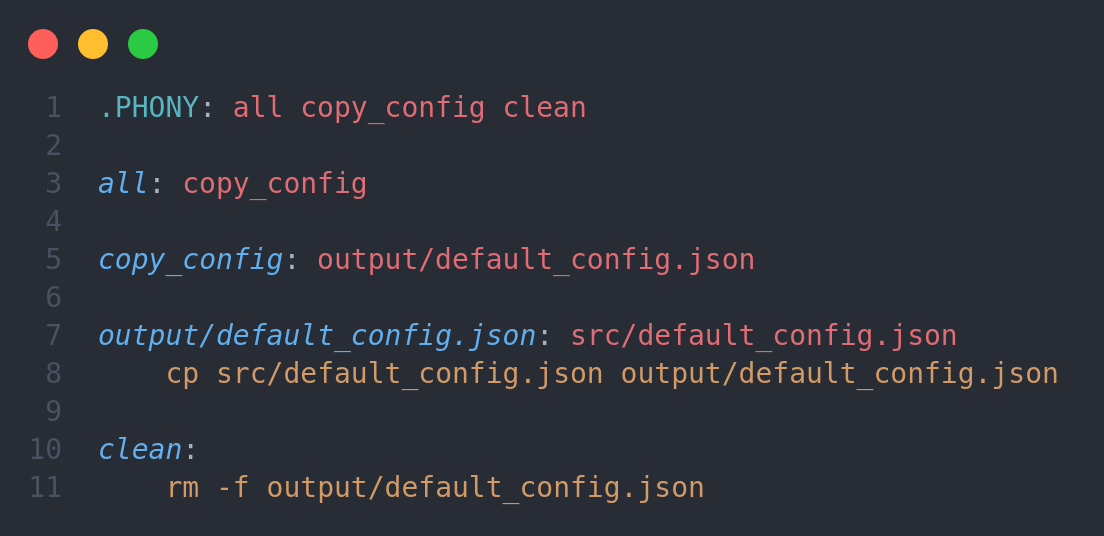Just last month, Codecademy was sold to Skillsoft for $525 million. Not too shabby, and entirely well-deserved if you ask me. I’ll be straight with you, I love Codecademy. Maybe you’re wondering why I’m opening with that in an article about its alternatives, but I want to start with the history so you can grasp what Codecademy alternatives are good for.
But for some folks, Codecademy just doesn’t work out, for whatever reason. Maybe it’s too basic. Maybe it’s overly strict on formatting. Maybe it only gives you a false sense of worth.
For any of those cases and more, this article will serve as a place to look for the best alternatives to Codecademy. I’ll review 12 other platforms or ways you can learn to code.
Before we get into the meat of the article, I want to quickly outline who I’m writing this for. This breakdown for you if you:
- Want to learn to code
- Are looking for a job
- Didn’t enjoy Codecademy, or just want to know about other options
If that’s you, read on. Here are the twelve best alternatives to Codecademy. I’ll look at the price, pros, and cons compared to Codecademy.
| Platform | Price | Pros | Cons | Ideal learner |
|---|---|---|---|---|
| Codecademy | $17.49 * $39.99/month | Great for beginners | Limited courses, not a lot of room to grow | Total beginner |
| Boot.dev | $29.99 * $49.99/month | Best for backend, interactive, career-oriented | Focus on backend in Python, Go and SQL | Back-end development learner |
| Udemy | $11.99 * $199.99/course or $16.58/month | Tons of options | Variable quality, not much interaction | Not sure what you need to learn yet |
| Coursera/edX | $9.99 * $300 | Professional, accredited courses | Not much variety, not much interaction | Need a credit or certificate |
| FreeCodeCamp | Free! | 3000+ hours of content | Not a lot of direction, can be overwhelming | Motivated, and want to learn web dev |
| Pluralsight | $12 * $18.67/month | Lots of options, work-oriented | Limited interaction, not a lot of direction | Have a specific career plan |
| LinkedIn Learning | $19.99 * $39.99/month (might be free with library membership) | Offers LinkedIn certificates, not just programming courses | Not specific to programming; usually a better option elsewhere | Active on LinkedIn |
| TeamTreehouse | $25 * $199/month | Practical, hands-on, project-based | Expensive, mostly video-based lectures | Learn best through projects |
| Udacity | $339 * $399/month | Get to work with a real person, much more guidance | Expensive, bad user feedback | Need to pay money/be accountable to a real person to actually learn |
| Dataquest | $33 * $49/month | Interactive, community-based | Limited to data science | Data science learner |
| Scrimba | Free to $200/month | Interactive learning, lots of great free content | Limited to frontend | Front end learner |
| Code.org | Free | Beginner content, lots of it, quick wins | Not a lot of depth | True beginners to programming |
| Self-taught | Free * hundreds of dollars | Cheap or free, it’s on your own schedule, self-directed | Need tons of motivation and energy to see it through | Extremely motivated self-starters |
1. Boot.dev 🔗
Boot.dev is all about building strong coding foundations. The courses are geared around concepts and use coding languages to help you grasp those concepts, like Learn Functional Programming or Learn Algorithms.
Everything on Boot.dev is geared around helping you get a coding job. It won’t be fast – you can expect it to take around 12 months, depending on your pace – but it’s a reliable, interactive, fun way to learn to code.
How much does Boot.dev cost? 🔗
You can audit any course for free, but to get interactive access, an invite to the chatty Discord server, verification of your answers, and certificates of completion, you should become a paying member.
It costs between $29.99 per month if you pay annually, or $49/month paid monthly.
Pros of Boot.dev 🔗
It’s a highly interactive coding platform and it’s not afraid to take you deeper. At Boot.dev, we believe it’s about stretching yourself out of your comfort zone. That takes time and work, but our courses are designed to be addictive, fun, and instantly rewarding.
Codecademy’s courses, especially the Pro ones, will get you the skills and maybe even a project or two for your portfolio. But your understanding of computer science fundamentals will never really be challenged. When it comes to getting a job with Codecademy, you might be let down by your lack of conceptual understanding.
Cons of Boot.dev 🔗
We love the backend, and we believe that’s where the best-paying jobs are, as well as the most rewarding careers. Frontend devs face more competition for worse-paying jobs. But, if you are not at all interested in backend development, then Boot.dev is not a good fit.
2. Udemy 🔗
Udemy is a massive open online course, also called a MOOC. Anyone can upload a course, and you can buy a course on just about any topic, coding among them.
How much does Udemy cost? 🔗
Udemy costs between $11.99 and $199.99 per course. You can also access the pro subscription plan at $16.58 a month, which includes access to most of the courses there.
If there’s a course you like the look of, I recommend bookmarking it and keeping an eye on it – Udemy frequently runs sales of up to 90% off.
Pros of Udemy 🔗
There are so many options on Udemy – you can go as broad or as niche as you like. It’s also very affordable thanks to low prices and all those crazy sales (if you aren’t getting at least 80% off on Udemy you might be doing it wrong).
Cons of Udemy 🔗
The problem with anyone being able to upload a course is that sometimes you get duds, even among the highly-rated options. It’s also not very interactive. Video lessons don’t always stick the way interactive coding sandboxes do.
I also, personally, find that you need a huge amount of drive to get through the lessons. You can easily accumulate tons of courses, thinning you’re taking action towards your goal of getting a developer job, without ever taking the course and applying the knowledge
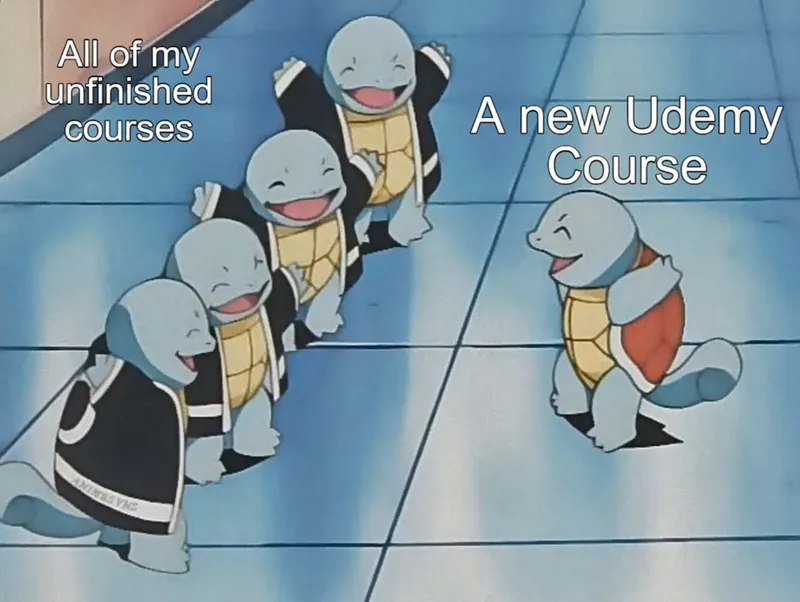
3. Coursera / edX 🔗
The natural answer to Udemy is Coursera or edX – the concept is similar, but rather than allowing anyone to upload videos, only accredited universities can add video lectures. Instead of being taught by random programmers, you’re being taught by actual teachers. Plus, instead of a Udemy certification, you get a real college accreditation.
I’ve lumped in edX and Coursera because they’re the same thing, only partnered with different universities and companies to add a bit of cred.
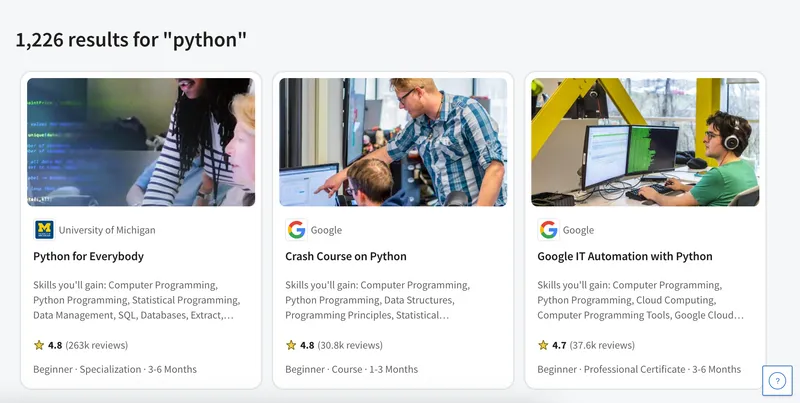
How much do Coursera or edX cost? 🔗
Coursera’s pricing is based on projects and certificates rather than a monthly fee. Guided Projects start at $9.99 and Specializations and Professional Certificates from $39.99 a month. With edX, you’re looking at paying between $50 USD and $300 US per course.
Pros of edX and Coursera 🔗
Professional instructors and college credits. Some employers look more favorably on these certificates.
Cons of Coursera and edX 🔗
But with those pros, you give up a lot of the accessibility of courses. You can’t find as many different options, it’s more expensive than Udemy, and there’s still not much interactivity.
4. FreeCodeCamp 🔗
FCC has a very relatable origin story. Back in 2014, a teacher named Quincy Larson wanted to learn to code so he’d be able to make better learning tools for his students. His journey was so circuitous and painful that he was inspired to create freeCodeCamp as a way to save anyone else from having to do the same thing as him.
How much does freeCodeCamp cost? 🔗
It’s free! You should have guessed from the name.
Pros of FreeCodeCamp 🔗
You can access over 3,000 hours of learning material on web dev, and that number is growing. It also partners with other nonprofits to build web apps.

Heck, Boot.dev has partnered with FreeCodeCamp to release some free stuff, like their HTTP course.
Cons of FreeCodeCamp 🔗
If you’re not keen on web dev, then much of FCC’s content won’t be as useful for you. It’s still a great place to check out, but it’s tailored towards beginner front-end developers.
5. Pluralsight 🔗
Pluralsight is a technology workforce development company. Companies typically use it for internal training, but you can access it as an independent individual. Most of the content is reliably good, though there are some weaker and stronger courses.
Like Udemy, it’s a platform with over 7k+ courses on software development, IT ops, data, cybersecurity, and other areas of technology.
How much does Pluralsight cost? 🔗
Pluralsight for individuals is billed annually. You can get the Standard plan at $149/year, which is just over $12 a month. You can also get the Premium plan at $224/year, which gives you access to the 7k courses along with hands-on content and coding projects, certification exam prep for industry-leading certifications, and coding challenges.
Basically, have a look at the course or courses you’re interested in. Are they included in the “core” courses? Stick with Standard. Not included? Go for the Premium option. And if you find you need more interactivity, you can always upgrade to the Premium option for projects and more hands-on coding.
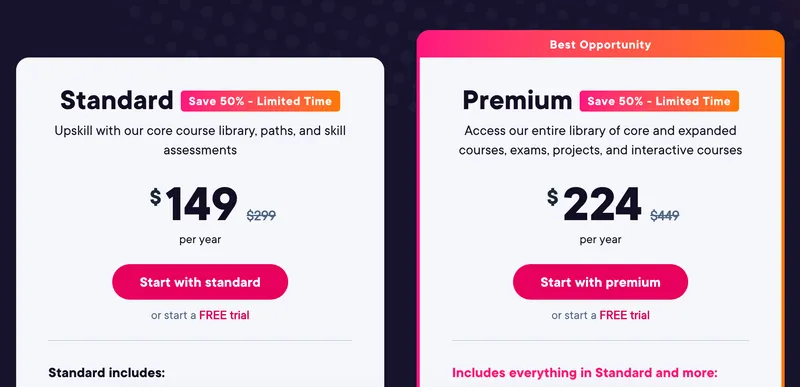
Note: Pluralsight is currently 50% off as I write this, so it’s possible that when you check, it’s a different price.
Pros of Pluralsight 🔗
Even on the Standard plan, there are so many course choices, and I think $12 a month is a pretty good price even if you have to pay for a year upfront.
Cons of Pluralsight 🔗
Sometimes, more choice isn’t always good. When would you ever need or have time to learn from 2,500 courses? And the Standard plan has very limited interactivity.
6. LinkedIn Learning 🔗
LinkedIn Learning is specifically designed to help learners advance their careers and network on the LinkedIn platform.
How much does LinkedIn Learning cost? 🔗
LI Learning costs $19.99/month if you get the annual subscription, and $39.99 if you pay monthly.
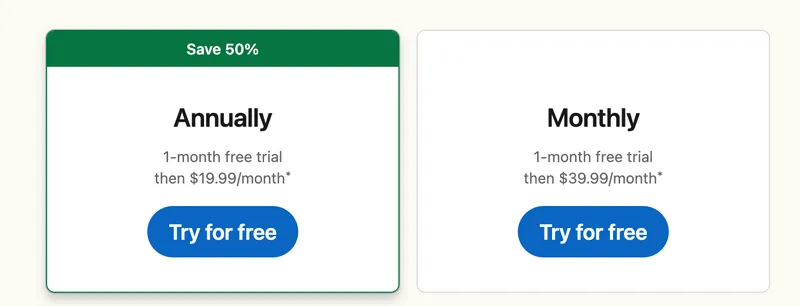
It’s also free through a lot of libraries, so it’s worth checking with your library if that’s included.
Pros of LinkedIn Learning 🔗
If you’re already active on LinkedIn, then it makes total sense to use LinkedIn Learning. It’s designed to integrate with the platform, so it’ll neatly add certificates of completion. Other learners report LinkedIn Learning has useful courses.
Cons of LinkedIn Learning 🔗
Some people say the courses are too short or lack depth. It’s also worth highlighting that, unlike a place like Codecademy, LinkedIn Learning is not coding-specific. Finally, if you’re not on the platform and actively using LinkedIn already, you may be able to find the same content elsewhere cheaper, or higher quality.
7. TeamTreehouse 🔗
TeamTreehouse offers practical, project-based learning to help you build real-world coding skills. Many users write glowing praise of it.
How much does TeamTreehouse cost? 🔗
Prices start at $25/month or $250 a year for the basic plan. However, they themselves say that plan is mainly to “give coding or design a try.” To either “level up your learning” or “launch your career,” they recommend paying for the $49/month plan or the $199/month plan.
These higher tier plans come with:
- Conference sessions
- Career talks
- Supplemental coding content
- Curated curriculum and projects
- Project and peer reviews
- Exclusive Slack community
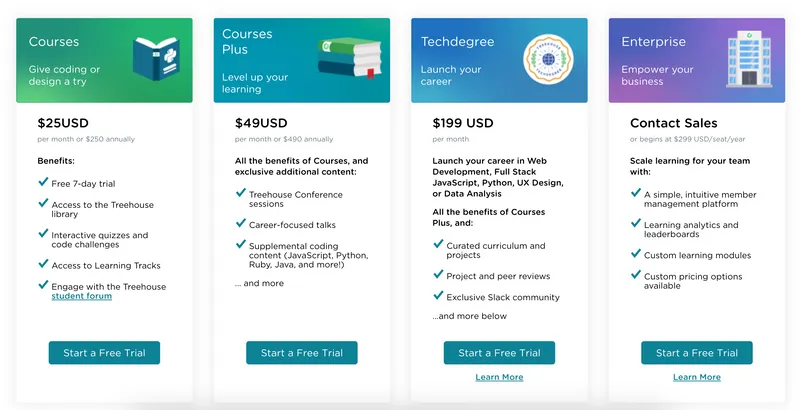
Pros of TeamTreehouse 🔗
Here at Boot.dev we firmly believe in the power of practical, hands-on practice. The best way to learn to code is not to read or watch but to code. TeamTreehouse seems to be on the same page. It’s a very interactive platform, with projects instead of lectures.
Cons of TeamTreehouse 🔗
For all that, it is on the expensive side for a learning platform. Plus, even though you’re guided through projects, a lot of the learning is done through video lectures rather than an interactive coding platform
8. Udacity 🔗
Udacity offers industry-relevant skills and practical learning experiences, with an emphasis on careers in tech. They give you what is called a “nanodegree.” I find it helpful to think of them as mini bootcamps.
How much does Udacity cost? 🔗
It’s expensive. Each course costs hundreds of dollars per month to access. They have an interesting pricing structure where they offer a bulk discount based on the number of months they think it will take you to complete.
For example, for the course on How to Become a Data Scientist, Udacity estimates it will take you four months to complete it, working for 10 hours per week. You can either:
Pay $399 per month; or
Pay $1356 for four months, which works out to $339 per month
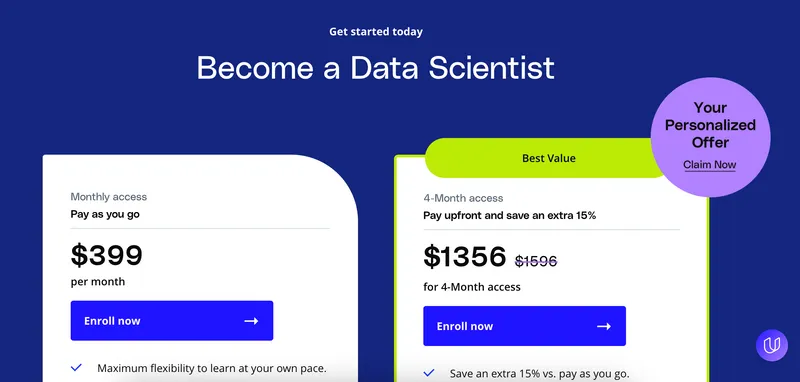
Pros of Udacity 🔗
I like the concept of a nano degree that you don’t have to pay tens of thousands of dollars on, and you also get advice from real people.
For that price point, Udacity offers personalized feedback, with unlimited submissions and feedback loops, practical tips, and industry best practices, as well as additional suggested resources to improve.
Cons of Udacity 🔗
The main one is the price. There are also a lot of negative reviews on Reddit * I found folks citing “live mentors [with] less experience than the average bootcamp grad,” or “a big Ad campaign to get you to try AWS,” as well as content that “is missing so many pieces and contains so many errors it is not worth it.
Red flags, especially at that price point. That being said, there were enough positive comments and reviews that I still want to include it as a possible alternative.
9. Dataquest 🔗
If you are 100% sold on learning data science, and just looking for the right learning platform, then Dataquest may be your best alternative for Codecademy. With a total focus on teaching you data science, Dataquest is a reputable and reasonably-priced course.
How much does Dataquest cost? 🔗
Dataquest costs either $49/month or $33/month when you pay annually.
Pros of Dataquest 🔗
Dataquest has one main goal: to get you a data science job. That’s what the entire platform is geared towards.
The learning style is more interactive, too. One learner described it as “learning something new via reading about it, and then trying it out for myself each step of the way…With a community to bounce questions off of.”
Cons of Dataquest 🔗
The same thing that makes it strong – a focus on data science – can also be a con. “[It] definitely does not teach a broad overview of python but rather a narrow subsection targeted towards data,” writes Redditor jppbkm.
10. Scrimba 🔗
Just as Boot.dev is to backend development and Dataquest is to data science, so is Scrimba for the frontend. If you want to learn to code for the frontend, Scrimba is your best bet.
How much does Scrimba cost? 🔗
Scrimba does have a free tier with access to basic HTML, CSS, JavaScript and React intro courses. You can opt to pay $18/month on a semester-long pay period, which gets you:
- 77h Frontend Career Path
- All 60+ courses
- Full access to community
- Course certificates
And if you need more, you can go for their Bootcamp level, which costs $600/quarter, and gets you:
- Code review
- Dedicated study group
- Teacher-led sessions
Pros of Scrimba 🔗
It’s your one-stop frontend dev shop. Not only does Scrimba have an innovative way of interactively learning front-end technologies through editable videos, but they’re also constantly putting out amazing free content. For example, you can check out their article here on how to become a web developer in 6 months.
Plus, most of the online talk about it is positively glowing.
Cons of Scrimba 🔗
If you’re not into the front end, this isn’t a great option for you.
11. Code.org 🔗
Usually, you get what you pay for. Code.org is a great exception to this rule as it is a kick-ass resource that is completely free. Brothers Hadi Partovi and Ali Partovi founded this non-profit mostly because 90% of American schools don’t teach code.
How much does Code.org cost? 🔗
It’s 100% free, now and forever.
Pros of Code.org 🔗
Code.org is home to many very easy-to-understand tutorials. It’s ideal for beginners. It’s aimed at kids, but when I started learning to code, I had very little discipline or knowledge. Alongside their courses, they also offer “Hour of Code” tutorials that only take an hour to get something out of. These are great for quick wins.
Cons of Code.org 🔗
For anyone looking for any kind of depth, Code.org is not a great alternative. I’d recommend it as a starting point, but you won’t get employed off the back of Code.org.
12. Self-taught * Textbooks, YouTube, Blogs 🔗
Wherever I research coding platform alternatives, Reddit always has one main thing to say: you can almost always do it cheaper and better yourself. And it’s true – there’s such a wealth of resources out there, that you really can learn to code without paying a penny.
How much does it cost to teach yourself to code? 🔗
It depends wildly. It can be anywhere from $0 to several hundred dollars, depending on which resources or memberships you shell out for.
Pros of DIY code learning 🔗
It’s cheap or free, it’s on your own schedule, and you can go in whatever direction you want. There’s no shortage of resources – I list several starting points for learning Python, for instance, here:
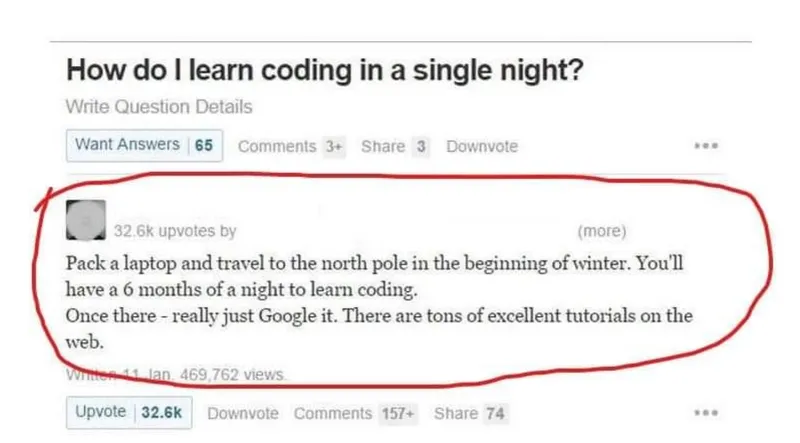
Cons of being a self-taught programmer 🔗
You have to go into this with so much motivation, direction, time, and energy. You won’t be spoon-fed a thing; you’ll lack community; you won’t even know what you don’t know. So many would-be programmers try to teach themselves and never get anywhere because it’s demoralizing and difficult.
Sometimes it’s worth paying money just as a way to foster commitment and dedication to something.
Final thoughts on where to go instead of Codecademy 🔗
I recommend starting with some introspection. What do you want out of Codecademy? Why aren’t you getting it there? Using that info, try out some audits or free lessons on any of these platforms. Then make a decision on where – or even if – to pay for an alternative.
There’s no real “best Codecademy alternative” – it all depends on your money, time, and goals. This represents nothing but a list of places to start. Hopefully the price, pros, and cons comparison allows you to make the right choice for yourself.