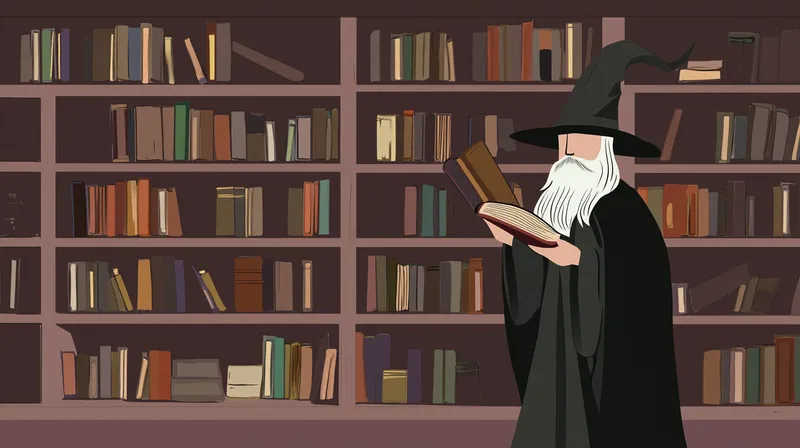While lists aren’t the most efficient data structure if you’ll be doing lots of deleting from the middle, there are definitely good ways to accomplish the task. The built-in remove() method should be your first option. Let’s go over some examples.
Remove element in Python list by value 🔗
primes = [2, 3, 5, 5, 7, 11]
primes.remove(5)
print(primes)
# [2, 3, 5, 7, 11]
primes.remove(5)
# [2, 3, 7, 11]
primes.remove(5)
# careful, this will throw an error
# ValueError: list.remove(x): x not in list
If you want to safely remove items, and you aren’t sure if they exist in the list or not, you can either catch the error:
try:
primes.remove(5)
except Exception as e:
print("not in list")
Or, you can check for existence first:
if 5 in primes:
primes.remove(5)
Remove an element in Python list by index 🔗
The del statement is a built-in keyword that allows you to remove items from lists. The simplest example deletes the item at a given index.
primes = [2, 3, 5, 5, 7, 11]
# delete the second item
del primes[1]
print(primes)
# [2, 5, 5, 7, 11]
Again, you need to be careful. If the index doesn’t exist an error will be raised.
primes = [2, 3, 5, 5, 7, 11]
# delete the eleventh item
del primes[10]
IndexError: list assignment index out of range
if len(primes) >= 10:
del primes[10]
Remove multiple of items from a python list 🔗
primes = [2, 3, 5, 5, 7, 11]
# deleting items from 2nd to 4th
del primes[1:4]
print(primes)
# [2, 7, 11]
Remove item by index and return it 🔗
The .pop() method removes an item from a list by index and returns that item.
primes = [2, 3, 5, 7]
# pop the second element
popped = primes.pop(1)
print("popped:", popped)
# 3
print("list:", primes)
# [2, 5, 7]
If you don’t pass an index parameter to pop() it will default to -1 and remove the last element from the list. Just like the other methods, if you pass in a number too large, you’ll get the following error.
IndexError: pop index out of range