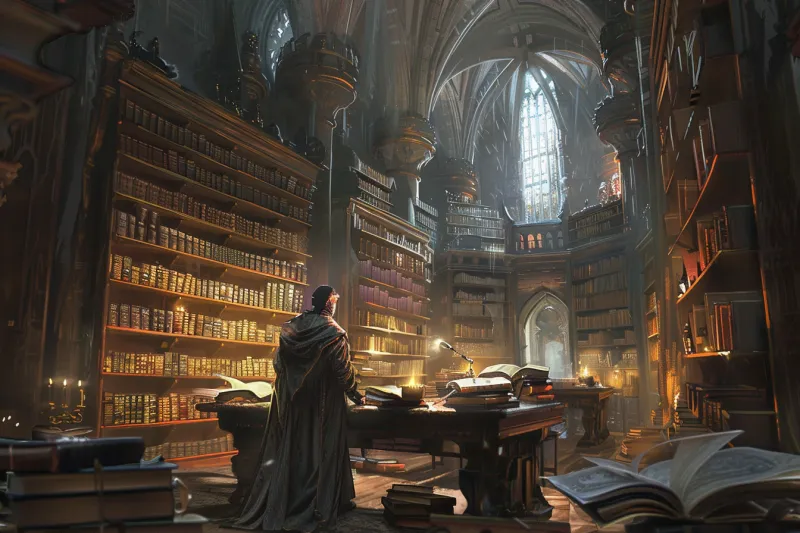time.Time makes dealing with dates and times in Go a breeze, and it even comes bundled in the standard library! However, a time.Time{} struct uses more than 24 bytes of memory under most conditions, and I’ve run into situations where I need to store millions of them in memory, but all I really needed was a UTC date! Go-TinyDate solves this with just 4 bytes of memory.
Star the GitHub!
How? 🔗
Let’s look at the time.Time struct:
type Time struct {
wall uint64 // 8 bytes
ext int64 // b bytes
loc *Location // 8 bytes if not nil, plus location memory
}
type Location struct {
name string // unlimited
zone []zone // unlimited
tx []zoneTrans // unlimited
cacheStart int64 // 8 bytes
cacheEnd int64 // 8 bytes
cacheZone *zone // 8 bytes if not nil, plus zone
}
type zone struct {
name string // unlimited
offset int // 4-8 bytes depending on OS
isDST bool // 1 bit
}
type zoneTrans struct {
when int64 // 8 bytes
index uint8 // 1 byte
isstd, isutc bool // 1 bit
}
https://golang.org/src/time/time.go?s=6278:7279#L117
As you can see, depending on how the TimeZone is set, there can be quite a bit of memory allocated just to store a time.Time. Even if there is no location set, the lower-bound is still 16 bytes.
Contrast with a tinydate.TinyDate{}:
type TinyDate struct {
year uint16 // 2 byte
month uint8 // 1 byte
day uint8 // 1 byte
}
Only 4 bytes! We give up the ability to track anything more specific than the date, but often that is all we need.
Quick Start 🔗
Create a date and add to it:
package main
import (
tinydate "github.com/wagslane/go-tinydate"
)
func main(){
td, err := tinydate.New(2020, 04, 3)
if err != nil {
fmt.Println(err.Error())
}
td = td.Add(time.Hour * 48)
fmt.Println(td)
// prints 2020-04-05
}
Or Cast a time to a tinydate and back:
newTinydate, err := FromTime(time.Now())
if err != nil{
fmt.Println(err.Error())
}
convertedTime := newTinydate.ToTime()
When Should I Use It? 🔗
As the TinyDate Readme states, if you aren’t constrained for resources, better to stick with the standard time.Time. But the following situations can be good reasons to switch to TinyDate:
- You are working in embedded systems and every byte counts
- You are working on a system that stores thousands of dates, and reducing memory costs by >75% is significant
- You are sure you will never need more than date precision
Why No Timezones? 🔗
The main reason? Timezones are the most memory heavy part of a time.Time struct, yet the best practice is usually to store dates and times only in UTC. TinyDate stays tiny by always storing dates in UTC, but still gives the ability to calculate dates in other timezones via methods like ParseInLocation FromTime and ToTime.
API 🔗
The tinydate.Tinydate API largely mirrors that of time.Time. The only methods missing are the ones that make no sense without timezone or intra-day support. Check out the godoc for reference: https://godoc.org/github.com/wagslane/go-tinydate
If you like the package, give it a Star on GitHub