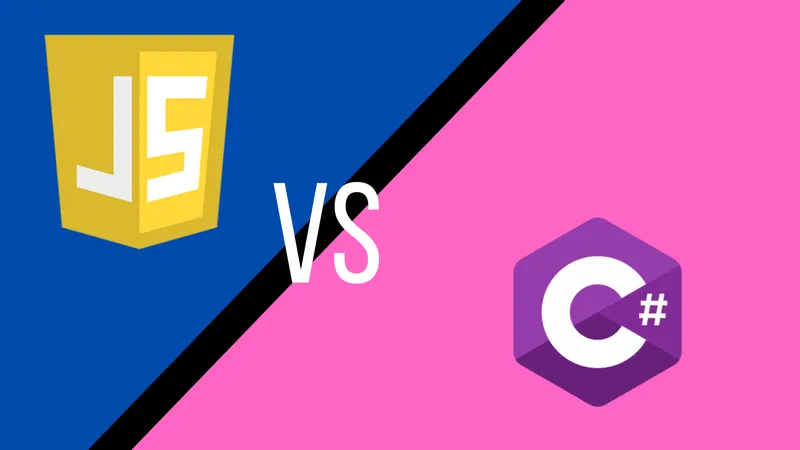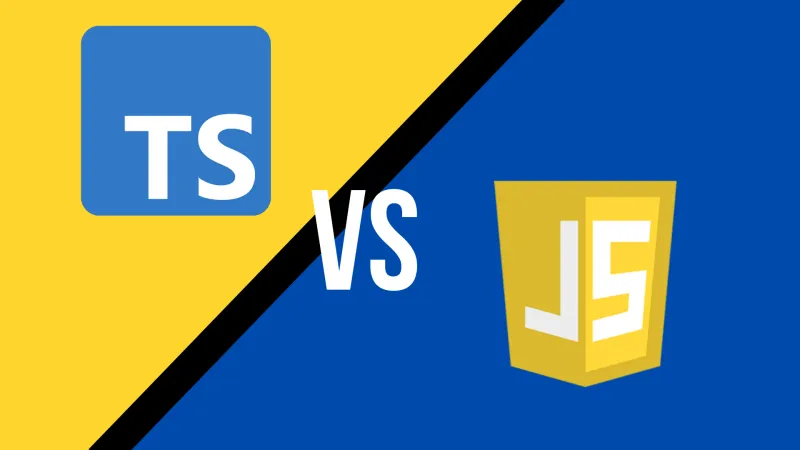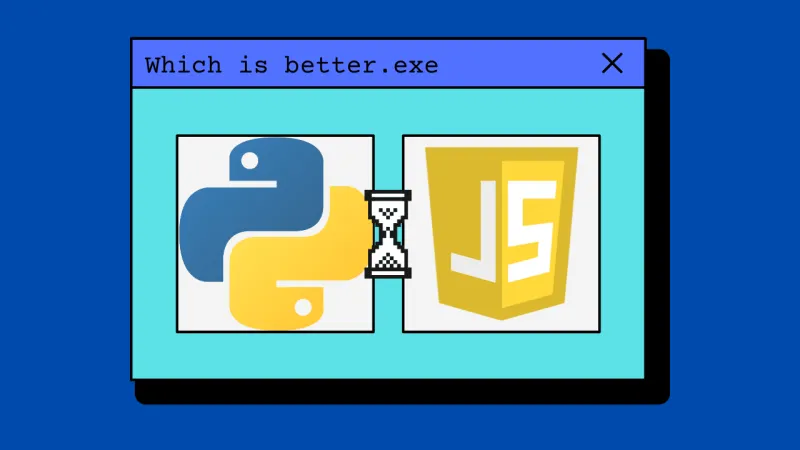Really good JavaScript projects for beginners can be tough to find. Sometimes they’re too hard, or assume too much prior knowledge. Sometimes they’re actually too easy, and don’t push you to develop any solid JavaScript skills. (Cough cough, that tic-tac-toe game I know you’ve probably seen recommended about a thousand times by now.)
I highly recommend projects in general as a way to learn to code: they’re more hands-on and can be more rewarding than watching a lecture or reading a textbook. Interactive learning by actually doing the coding is more effective for faster learning than lecture. The learning curve can feel steeper, but the skills you learn will be much stickier.
I wrote this article to give you actually good beginner projects:
- Not too hard or easy
- Contribute a skill you can put on your resume
- Help you build an employable portfolio
If you’re reading this article, I’m assuming:
- You want to get a job that requires JavaScript
- You have some idea of what JavaScript is and how it works
- You’re not looking for an easy “learn JavaScript fast” kind of answer. You understand learning a new coding languae takes work, and you’re ready to do it.
If that’s you, this article will be a useful resource in your job hunt.
What is JavaScript? 🔗
OK, I’m not going to assume too much prior knowledge. I want to quickly cover the basics so we’reon the same page.
TL;DR: JavaScript makes interactive web pages. That’s it. But it’s one of the most commonly-used programming languages and the most-desired language, according to StackOverflow’s 2023 Developer Survey.
JavaScript is ubiquitous, so it’s not only good to learn how, but also kind of fun. If you know JavaScript, you feel a little bit like you’re peeking behind the veil of the world wide web.
This guide is going to be what I wish I had when I started learning JavaScript. These are fun, interesting, slightly challenging JavaScript projects for beginners.
JavaScript has a bunch of different frameworks (we’ll get into what frameworks are in a second), so I’m going to section this article into vanilla JavaScript, Vue.js, and Angular. All of these are free JavaScript projects - all you’ll need to invest is your time.
Warning: They’re tricky. You won’t be able to finish them in one sitting. They’re going to require a little bit more than copy-paste-enter, but when you do them, you’ll have a much greater feeling of satisfaction.
Ready for 19 fun and interesting JavaScript practice projects? Let’s jump in.
Section 1: Vanilla JavaScript Projects 🔗
A framework is basically a prepackaged chunk of code that does something specific. Think of it as a cheat, or a shortcut. Frameworks rise and fall in popularity.They’re definitely worth knowing about, but I wanted to start with some vanilla, simple projects. These don’t rely on any frameworks.
1. Build a Simple Web Crawler 🔗
This project tutorial will walk you through building a simple web crawler on the command line using Node.js. It might sound tricky, but if you have a basic understanding of JavaScript it’s actually quite simple. A web crawler is a useful tool that SEO experts use to audit their websites. There is even an hour-long YouTube video where the author builds the entire project on camera!
Subscribe to my YouTube channel if this video was helpful!
2. Complete a guided course 🔗
Okay, so this isn’t exactly a stand-alone project, but an interactive course that forces you to write a lot of code can get you started on the right foot.
JavaScript ideas for beginners don’t only have to come in video or article form, and in fact, I recommend you don’t. Interactive sandbox-style courses are better. If you’ve skimmed through the tutorials on this list and you’re already kind of feeling lost, there’s no shame in learning JavaScript with some help – like by taking an interactive course that you gradually build up your skills with as you progress through lessons and modules.
Our own JavaScript course from Boot.dev is free to audit, and it takes you from a complete beginner and teaches you the skills you need to progress as a programmer. I recommend it because it’s kinda like a project in the sense that you’ll solve many individual coding challenges in JavaScript.
3. Build a weather app. 🔗
The weather app is genuinely useful and has a chance of being used in your day-to-day life. This tutorial that I’m linking to is perfect for beginners because it’s going to help you understand the core basics of the DOM and teach you how to use the fetch API to call and get data from a third-party service.
The app tutorial will walk you through building a location-based weather app. Based on your current location, the app will show you the weather there.
Warning: the tutorial says that the prerequisites are basic HTML, basic CSS, and basic JavaScript, but they also link to the guides to all those below. I really believe that the best learning is taught by doing, so feel free to check it out and only read the guides if you have to.
4. Build a landing page for your website. 🔗
Building a whole website is a massive endeavor. Let’s start with one of the small project ideas for beginners instead: a landing page. If you want to get a job using JavaScript, it’s always a good idea to have your own website built using JavaScript. This YouTube tutorial is 35 minutes long and will teach you to build a home page or landing page that you can interact with, and save your name/focus to local storage.
The guy making the videos has 1.62 million subscribers and tons of positive comments. I found his teaching style to be really engaging and straightforward. He also offers the full code so you can check it out and poke around for yourself.
5. Build a restaurant menu page 🔗
Maybe I’m hungry as I write this because this is the first of several food-based tutorials we’re going to be looking at.
This tutorial is one of 15 total tutorials from a YouTube video called build 15 easy JavaScript projects walking through vanilla JavaScript. It takes you through how to make a restaurant menu page that will filter through different food menus.
It’ll teach you higher-order functions like map, reduce, and filter. Higher-order functions are great to learn because they have really high reusability, so you’ll get to code smarter, not harder.
6. Make a grocery list 🔗
This basic JavaScript project tutorial will teach you to update and delete items from a grocery list, which walks you through the process of creating a simple CRUD. (CRUD just means create, read, update, and delete.)
It’s another project from the same person who did the restaurant menu page tutorial, so maybe he was hungry as well. If you’ve got the time and inclination I recommend checking out all eight hours of his 15 JavaScript projects. It’s the kind of content that I can’t believe he gives away for free, it’s so in-depth and valuable.
Screenshot from the YouTube video tutorial.
7. Create a platformer game 🔗
I don’t know about you, but I definitely had an angry bird phase. If you’ve ever wanted to make your own platformer game this great JavaScript project tutorial is for you. This tutorial runs you through the concept of object-oriented programming, and the model-view-controller software pattern. You’ll pick up a lot of concepts in this tutorial like for loops, switch statements, and OOP principles.
It’s one of the longer tutorials - this one goes on for nearly three hours. But it’s super well-organized and laid out, so you won’t only have a really cool game at the end of it, but you’ll understand a lot of the underlying principles of JavaScript.
Section 2: Vue.js JavaScript Projects 🔗
There are so many different frameworks you can use that do very similar or overlapping things in JavaScript. Vue.js is one of them. Vue.js is great for making applications and interactive user interfaces.
While React does a similar thing and is more popular (and some would say more useful) in the long run, Vue.js is billed for beginners so that’s why I chose it for this section. This section contains six JavaScript projects for learning Vue.js.
8. Recipes app 🔗
Yes, we’re back on food JavaScript projects. If you love cooking, or if you’re disorganized and struggle to keep all your recipes in one place, this recipes app from Hackernoon is a great tutorial for JavaScript beginners. There are three elements for this app:
- the listing with all the recipes
- a form to add a new recipe
- a detailed view of the selected recipe.
(It’s also full of tantalizing pictures of chicken fajita pasta.)
It uses a lot of frameworks - you’ll be using vue2, vuex, vuetify, and Cosmic.js. It’s definitely on the more ambitious side. But it’ll create something really cool, beautiful, and potentially useful.
9. News Website 🔗
If you like to keep up-to-date in these trying times, good for you. Here’s a tutorial that will teach you to build a web application for reading the news with Vue.js.
This tutorial uses the API from newsapi.org. It’s definitely more self-guided than some of the other tutorials on this list - the video just shows the guy typing and he doesn’t explain anything - but I still found it useful.
Especially compared to some of the other tutorials above, this one’s on the shorter side only: 16 minutes. If you like this guy, you’ll be pleased to hear that he has a whole playlist of 14 videos of JavaScript starter projects for learning how to use Vue.js.
10. To-do app 🔗
I love this tutorial because it’s short, sweet, and simple. The creator, CJ, writes clean and easy-to-understand code, so it’s great to learn good JavaScript coding habits from.
If you want a JavaScript project that will help you stay on top of things, this tutorial will show you how to create a to-do app even as a beginner. Throughout the process, you’ll also learn the core concepts of Vue.js.
I also quite like CJ’s mustache.
11. User registration and login 🔗
I’m now getting into some more complex concepts that not only boost your skills, but start to get into tasks you might be responsible for at an actual JavaScript job. This tutorial walks you through how to build a simple user registration and login system. Just like Python projects for beginners being able to create a login is a great project because it’s a pretty necessary job. If you want to get into JavaScript careers, you’ll be doing this.
You can read the article I linked above, and you can also check out the GitHub repo that has all the details.
12. Trello clone 🔗
A great way to learn to code JavaScript for beginners is to create clones of things that already exist. That’s why I recommend a tutorial that teaches you to build a Trello clone built with Vue.js. You have a target you can aim for, so you can see what needs tweaking or even improving! I love Trello, and use it practically every day, so I found this tutorial really interesting.
This tutorial is heavy on learn-by-doing and low on guidance, so keep that in mind as you dive into the GitHub repo.
13. Temperature converter app 🔗
When I was eighteen, I moved to England and found that everybody there uses Celsius. Did I know what 18 degrees C felt like? Absolutely not. This confusion led to me dressing either very warmly or very coldly for the weather. (Sure, I could have Googled it, but I was lazy.)
A JavaScript temperature converter website tutorial could have saved me that pain. I love this tutorial, because it will show you several different solutions that other developers implemented, what tools they used, and how they did it. If you’re more interested in mobile apps, you can see the tutorial on how to build a temperature converter there instead. It really drives home the point that there’s not one correct way to code,and encourages more lateral, flexible thinking.
Section 3: Angular JavaScript Projects 🔗
Angular is both a platform and framework for building single-page client applications using HTML and TypeScript. It’s good for scalability. I’ve added it to the end of this list because it’ll probably be something that only dedicated JavaScript beginners want to look at, but it is really worth getting familiar with. It shores up a lot of JavaScript’s weaknesses for single-page applications, which are only getting more popular.
Because Angular is a more complex concept, I’ve kept most of these tutorials on the simpler side of things.
14. Build an audio player 🔗
This is the kind of project that would be very difficult with vanilla JavaScript. However, Angular and Angular Materials make it a little easier to tackle these challenges.
This tutorial would probably be beyond the reach of most JavaScript beginners, except that it’s so well-written and detailed that anybody can pick this up.
By the end of this tutorial, you will have developed an audio player app. You will have handled audio operations and application state. You also have even secured your application using Auth0. The writer of the tutorial also included all his code on his GitHub repo.
15. Bare Bones 🔗
Remember how I said I don’t like Hello World projects because they’re too basic and don’t teach you JavaScript skills?
This project for JavaScript beginners is the one exception. Especially since Angular can be tricky to get to grips with, this barebones project is kind of like a starter pack for angular. I think of this as the hello world project – with a few more bells and whistles.
It’s a GitHub repo with a very short readme file and has the npm modules, configuration, scripts, folders, and routing in place. It’s a minimal app - perfect for poking around. Get it up, get it running, and see where you go next.
16. Budget calculator 🔗
This JavaScript tutorial is about two hours long and focuses on designing the user interface. It covers topics like Angular forms, displaying dialogues, and component interaction. Like any self-respecting coding tutorial creator, he also linked to his GitHub repo for that project. JavaScript projects with example code are the best to learn from.
I find it a visually appealing app - it’s very satisfying to make these kinds of applications that look and feel smooth to use, especially once you know what’s behind the curtain.
17. Create a Google map powered by Angular 🔗
Who doesn’t love maps? This tutorial teaches you to create interactive Google Maps powered by Angular. That’s a pretty cool idea!
The tutorial walks you through instantiating the map, geocoding by address and location, working with markers, and programmatically adjusting the radii (plural for radius, of course) of circles for location. There’s also a GitHub repo where you can snag the code.
The written tutorial is pretty comprehensive. It runs at about a 9-minute read, but of course, you’ll spend much longer implementing the code. I love this tutorial because it gave you all the code, but also explained what the code was doing, why it was important, and even how you could tweak it yourself.
18. The front end of a personal blog 🔗
Having a personal blog is something I am very passionate about. I believe anybody can benefit from creating a blog. Most of us use Squarespace or WordPress, but you can also do it with Angular. This is one of the best beginner projects you can do with JavaScript.
This tutorial walks you through creating the front end of a personal blog. It’s a little beyond what I would consider beginner, but it’s still a great passion project. It’s something you can work on more than once, with no real end date,so you can tweak and improve your personal blog as your JavaScript skills improve. You can also use your personal blog as a portfolio of sorts.
The style of this written tutorial assumes that you don’t know anything. That’s why I like it for beginners, even though creating the front end of your blog is pretty advanced.
19. The Google homepage 🔗
Scrimba has a great list of JS projects, my favorite is their suggestion to clone the Google homepage! It’s not too hard and it’s something you can get started on with just a basic knowledge of HTML, CSS, and JavaScript. You can check that out here.
FAQs about Beginner JavaScript Projects 🔗
What are some JavaScript projects for beginners? 🔗
Generally, you want a project that doesn’t assume or require any prior knowledge, but that will still stretch you and challenge you. All the tutorials in this article fit that bill.
How do I start a basic JavaScript project? 🔗
Once you’ve got a project in mind, treat it like baking a new recipe. Start by reading through all the requirements. Get your “ingredients” all set up – any IDE you might use, any frameworks, anything like that. Then take it one step at a time, troubleshooting as you run into issues. By the end, you will have a beautiful finished project you can add to your portfolio with pride.
Can I learn JavaScript by building projects? 🔗
Building projects are one important component of learning JavaScript, but it’s not everything. Learning the fundamentals that underpin computer sicnece are critical if you want to really get JS and understand how it works, how to debug, and how to use JavaScript to get an actual job.
How can a beginner practice JavaScript? 🔗
The best way for beginners to practice JavaScript is by building things. These projects are a good way to start, but as your skills develop, you’ll start to find you want to do other things with JavaScript. Maybe you want to helpyour friend design her storefront. Maybe you want a better clock app. Don’t feel limited by these projects – the best way to practice JavaScript, and any coding language, is to try new things and follow what excites you.
These JavaScript projects are a good place for beginners to start 🔗
There are so many more libraries and frameworks beyond what I’ve provided you in this article, but this is a good starting point for beginners. If you caught any of the other frameworks I referred to, you might be interested in checking out more about them once you’ve worked your way through those tutorials.
As you dive deeper into JavaScript, you’ll be exposed to more and more project ideas. There are practically countless small JavaScript projects for practice you can find, using any of the frameworks that appeal to you.
JavaScript is an amazing language to learn, whether you’re a beginner programmer or a seasoned coding veteran. As the internet plays a bigger role in our lives, the foundations that it is built on are remarkably interesting to learn about. These projects allow you to look a little bit behind the curtain, and learn more about the websites you look at every single day.
These great JavaScript practice projects can all be tricky to do. I’m not going to pretend they’re simple, but that’s what makes them so great. When you complete this project, you’ll have built something you’re proud of. There’s no better feeling in the world.
Other resources 🔗
For beginners: we recommend our Learn Python for all brand-new coders looking to learn computer science. It’s the first course in our curriculum and starts right from the beginning as you interactively code your first basic project – a video game.
For coders with some experience: our more advanced JavaScript courses include our Intro to Functional Programming course, which mixes JS with PureScript. We also recommend our Learn Go courses for anyone looking to learn Golang, as well as our Learn Python course.