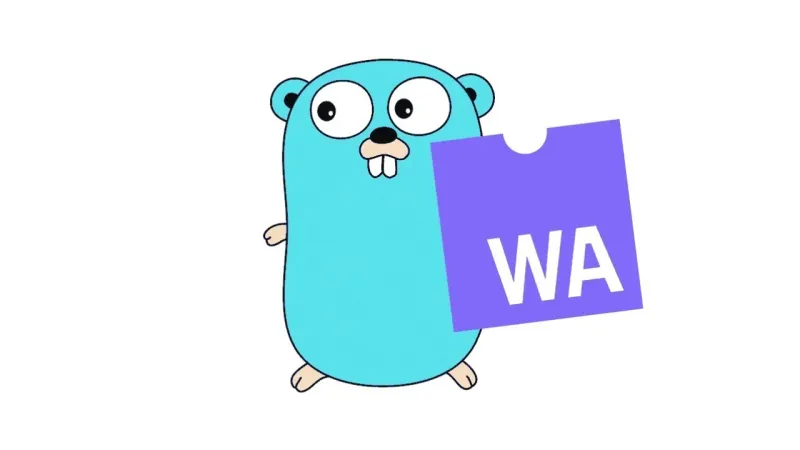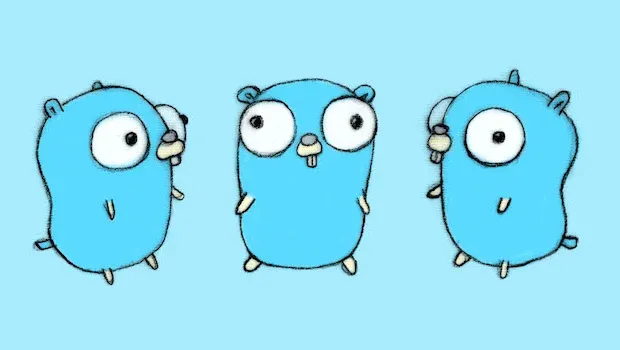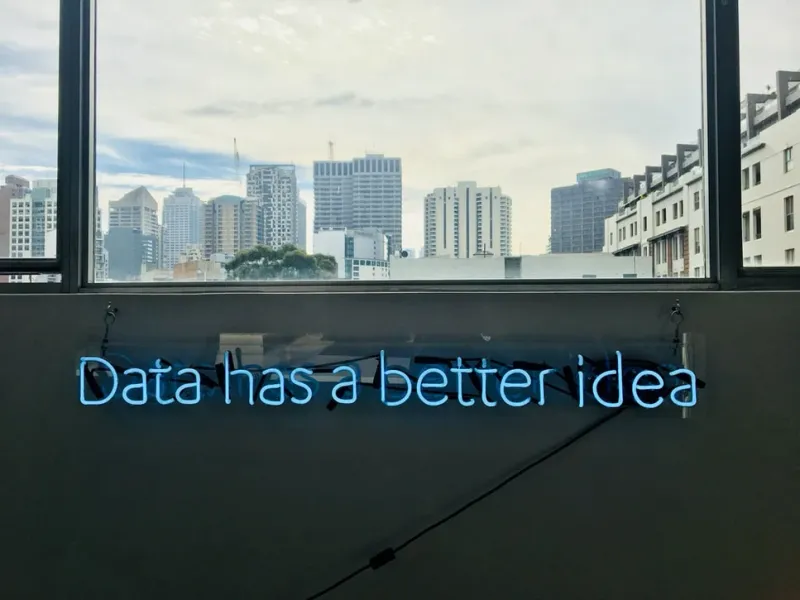If you are familiar with the Go Playground, then you know how convenient it is to be able to have a Go scratchpad in the browser. Want to show someone a code snippet? Want to quickly test some syntax? Browser-based code pads are helpful. On that note, I created a new playground. The cool thing about this new playground that it doesn’t use a remote server to run code, just to compile it. The code runs in your browser using web assembly (WASM).
The Playground can be found here: Boot.dev playground
Update: There is now a sequel to this article outlining how we run the WASM inside Web Workers which can be found here.
How Does It Work? 🔗
When a user clicks “run”, the code (as text) is sent back to our servers. The server is written in Go. As such the handler for the API looks something like this:
func compileCodeHandler(w http.ResponseWriter, r *http.Request) {
defer r.Body.Close()
// Get code from params
type parameters struct {
Code string
}
decoder := json.NewDecoder(r.Body)
params := parameters{}
err := decoder.Decode(¶ms)
if err != nil {
respondWithError(w, 500, "Couldn't decode parameters")
return
}
// create file system location for compilation path
usr, err := user.Current()
if err != nil {
respondWithError(w, 500, "Couldn't get system user")
return
}
workingDir := filepath.Join(usr.HomeDir, ".wasm", uuid.New().String())
err = os.MkdirAll(workingDir, os.ModePerm)
if err != nil {
respondWithError(w, 500, "Couldn't create directory for compilation")
return
}
defer func() {
err = os.RemoveAll(workingDir)
if err != nil {
respondWithError(w, 500, "Couldn't clean up code from compilation")
return
}
}()
f, err := os.Create(filepath.Join(workingDir, "main.go"))
if err != nil {
respondWithError(w, 500, "Couldn't create code file for compilation")
return
}
defer f.Close()
dat := []byte(params.Code)
_, err = f.Write(dat)
if err != nil {
respondWithError(w, 500, "Couldn't write code to file for compilation")
return
}
// compile the wasm
const outputBinary = "main.wasm"
os.Setenv("GOOS", "js")
os.Setenv("GOARCH", "wasm")
cmd := exec.Command("go", "build", "-o", outputBinary)
cmd.Dir = workingDir
stderr, err := cmd.StderrPipe()
if err != nil {
respondWithError(w, 500, err.Error())
return
}
if err := cmd.Start(); err != nil {
respondWithError(w, 500, err.Error())
return
}
stdErr, err := ioutil.ReadAll(stderr)
if err != nil {
respondWithError(w, 500, err.Error())
return
}
stdErrString := string(stdErr)
if stdErrString != "" {
parts := strings.Split(stdErrString, workingDir)
if len(parts) < 2 {
respondWithError(w, 500, stdErrString)
return
}
respondWithError(w, 400, parts[1])
return
}
if err := cmd.Wait(); err != nil {
respondWithError(w, 500, err.Error())
return
}
// write wasm binary to response
dat, err = ioutil.ReadFile(filepath.Join(workingDir, outputBinary))
if err != nil {
respondWithError(w, 500, err.Error())
return
}
w.Write(dat)
}
As you can see, the handler simply takes code as input and responds with a slice of WASM bytes.
What About the Front-End? 🔗
The front end is quite simple. First, we need to include the official Go WASM executor in our page. Assuming you have a go installation on your machine, this JavaScript file can be found at:
$(go env GOROOT)/misc/wasm/wasm_exec.js
Then include the script in the body of your html:
<!DOCTYPE html>
<html lang="en">
<head>
<title>Boot.dev Classroom - Learn Coding</title>
</head>
<body>
<script src="wasm_exec.js"></script>
</body>
</html>
Because Boot.dev’s Classroom’s front-end is written as a Vue.js single page app, I’ve created a small es6 module that runs a WASM byte array and returns the output as an array of lines:
const go = new window.Go();
export default async function runGoWasm(rawData) {
const result = await WebAssembly.instantiate(rawData, go.importObject);
let oldLog = console.log;
let stdOut = [];
console.log = (line) => {
stdOut.push(line);
};
await go.run(result.instance);
console.log = oldLog;
return stdOut;
}
That’s it! Running Go in the browser is pretty easy :)
If you want to try our Learn Go course that uses the WASM playground as its backbone, sign up here!