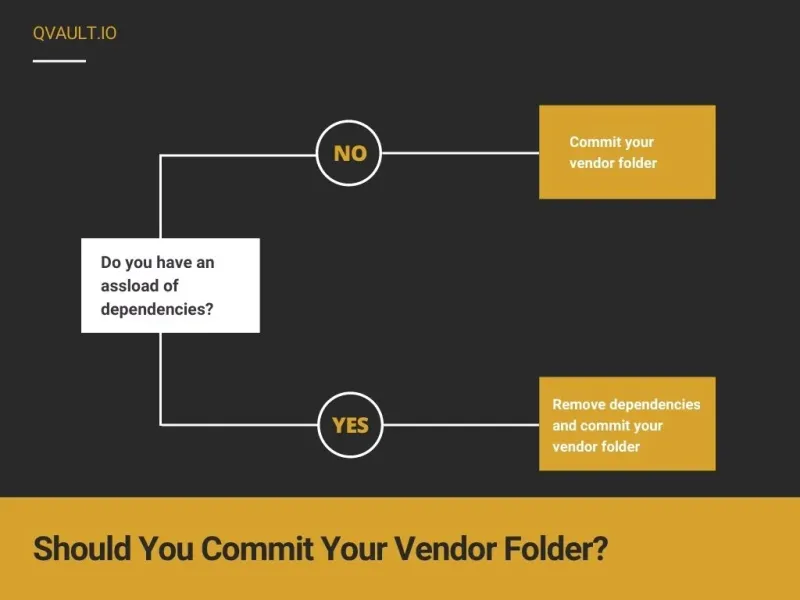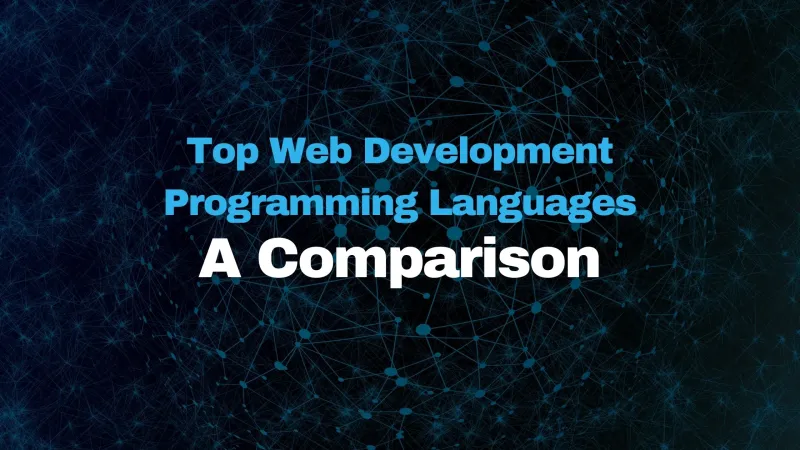For loops are a programmer’s best friend! They allow us execute blocks of code repeatedly and iterate over collections of items. In Go, there are several different ways to write one.
#1 The standard 3-component loop 🔗
// prints numbers 0 -> 99
for i := 0; i < 100; i++ {
fmt.Println(i)
}
The 3 components of a for loop in Go are:
- The init statement,
i := 0 - The condition,
i < 100 - The post statement,
i++
Here’s how the Go compiler executes for-loops:
- The
initstatement declares variables which are then available to the scope of the loop’s body. - The
conditionis computed. If it evaluates totruethen the body runs, otherwise the loop is complete. - The
poststatement runs. - Back to step #2
Observe: Go’s loop syntax looks similar to that of C, Java, or JavaScript. The biggest difference is the simple lack of parentheses surrounding the components.
#2 For-range loop 🔗
I’ve found that I’m rarely using Go’s standard loop syntax, because I’m usually looping over a collection of values. If you need to iterate over a map, slice, channel, or string, Go makes it easy with the range keyword.
Range over a slice in Go 🔗
fruits := []string{"apple", "banana", "pear"}
for i, fruit := range fruits {
fmt.Println(i, s)
}
// prints:
// 0 apple
// 1 banana
// 2 pear
Range over a map in Go 🔗
ages := map[string]int{
"lane": 26,
"preston": 28,
"rory": 21,
}
for name, age := range ages {
fmt.Println(name, age)
}
// prints:
// lane 26
// preston 28
// rory 21
Range over a channel in Go 🔗
ch := make(chan int)
go func() {
for i := 0; i < 3; i++ {
ch <- i
}
close(ch)
}()
// loop ends when channel is close
for value := range ch {
fmt.Println(value)
}
fmt.Println("channel closed")
// prints:
// 0
// 1
// 2
// channel closed
Range over a string in Go 🔗
name := "lane"
for i, char := range name {
// cast the rune to a string for printing
fmt.Println(i, string(char))
}
// prints
// 0 l
// 1 a
// 2 n
// 3 e
#3 While loop in Golang 🔗
While loops don’t exist in Go! However, by modifying a for loop we can get the same functionality.
sum := 1
for sum < 10 {
sum += sum
}
fmt.Println(sum)
In other words, a for loop in Go without an init or post statement is equivalent to a while loop in other languages.
#4 Optional components loop 🔗
Building on the idea of a flexible for-loop, we can omit the init or post statements of the three-component loop as we please.
i := 0
for ; sum < 1000; i++ {
sum += i
}
for i := 0; sum < 1000; {
sum += i
i++
}
This can be a useful pattern when you want something like a do-while, or an immediate first tick from a ticker.
#5 Infinite loop 🔗
Infinite loops are useful when you have a worker or process that need to run forever, like a web crawler.
sum := 0
for {
sum++ // repeated forever
}
// never reached, loops continues on forever
#6 Break from a loop 🔗
Breaking early from a loop can be useful, especially in an infinite loop. The break keyword will exit the loop immediately.
sum := 0
for {
sum++
if sum >= 1000 {
break
}
}
fmt.Println(sum)
// prints:
// 1000
#7 Continue (skip to the next iteration) in a loop 🔗
It can be useful to skip to the next iteration of a loop early. I do this all the time to create guard clauses within a loop.
for i := 0; i < 10; i++{
if i % 2 == 0 {
continue
}
fmt.Println(i, "is odd")
}
// prints
// 1 is odd
// 3 is odd
// 5 is odd
// 7 is odd
// 9 is odd